HTML5 has been in buzz for last few years. Basically It’s the latest version of HTML. It uses a standard code to create online content. But here I’m not going to describe about HTML5.
Firefox OS Introduction:
This post is about setting up environment for one of the emerging mobile Operating system Firefox OS which uses HTML5 for developing Applications. It was started by Mozilla Foundation and earlier named as Boot to Gecko(B2G).

Firefox is based on linux and over that it uses a layout engine called Gecko. Gecko is the application runtime of Firefox OS. Gecko implements open standards for HTML, CSS, and JavaScript. Firefox OS, powered by Gecko engine, runs only websites in the form of apps, known as web apps.
Firefox apps are built using HTML and related technologies that powers the Web. These web apps will run on many operating systems in addition to Firefox OS. Every operating system (including Android and Windows 8) that runs Firefox browser will be able to run these web apps distributed through Firefox Marketplace.
Firefox OS Application Development Setup:
What are the ingredients needed:
After Installing Firefox Insall Firefox OS Simulator from Mozilla ADD-ONS website or go to Add ons from top level menu and search for “Firefox OS Simulator”.
After installation, you can access the simulator by going to Web Developer in Top level Menu. Click on it and you will see Simulator dashboard.

That’s it! If you want to learn more grab this free book Quick Guide For Firefox OS App Development.
Even Mozilla’s Developer Site has lots of resources.
I’ll be posting Tutorials on developing Firefox OS applications soon!!!
Firefox OS Introduction:
This post is about setting up environment for one of the emerging mobile Operating system Firefox OS which uses HTML5 for developing Applications. It was started by Mozilla Foundation and earlier named as Boot to Gecko(B2G).
Firefox is based on linux and over that it uses a layout engine called Gecko. Gecko is the application runtime of Firefox OS. Gecko implements open standards for HTML, CSS, and JavaScript. Firefox OS, powered by Gecko engine, runs only websites in the form of apps, known as web apps.
Firefox apps are built using HTML and related technologies that powers the Web. These web apps will run on many operating systems in addition to Firefox OS. Every operating system (including Android and Windows 8) that runs Firefox browser will be able to run these web apps distributed through Firefox Marketplace.
Firefox OS Application Development Setup:
What are the ingredients needed:
- A latest version of the Firefox Browser, I prefer Latest Aurora Version(Beta version of Firefox). If are not sure then get Latest stable version from here.
- The Firefox OS Simulator, which can be installed as add on in Firefox.
- Any web development IDE or a Simple Text Editor will also work. I prefer Sublime Text.
After Installing Firefox Insall Firefox OS Simulator from Mozilla ADD-ONS website or go to Add ons from top level menu and search for “Firefox OS Simulator”.
After installation, you can access the simulator by going to Web Developer in Top level Menu. Click on it and you will see Simulator dashboard.
Click on Simulator button to start it. Button text will change from Stopped(red) to Running(green), And in few seconds the Firefox OS Simulator will come alive!!!
That’s it! If you want to learn more grab this free book Quick Guide For Firefox OS App Development.
Even Mozilla’s Developer Site has lots of resources.
I’ll be posting Tutorials on developing Firefox OS applications soon!!!

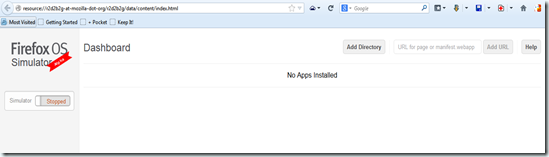
No comments:
Post a Comment