I have a
dual boot Ubuntu/Windows7 laptop. I frequently use both of them. I guess because
of that I faced this really bad problem in my windows machine sometimes back. My
D:\ drive was not accessible from windows and it was showing this error
everytime I try to open it or double click on it. But it was working absolutely
fine in Ubuntu.

I searched over the internet. tried various solution suggested here and there. Finally one day I followed a tutorial partially and used my brain a little and solved It. If you are facing the similar issue then do as following.
First Right Click on the drive you are not able to access, open Properties and follow exact steps shown in below image.
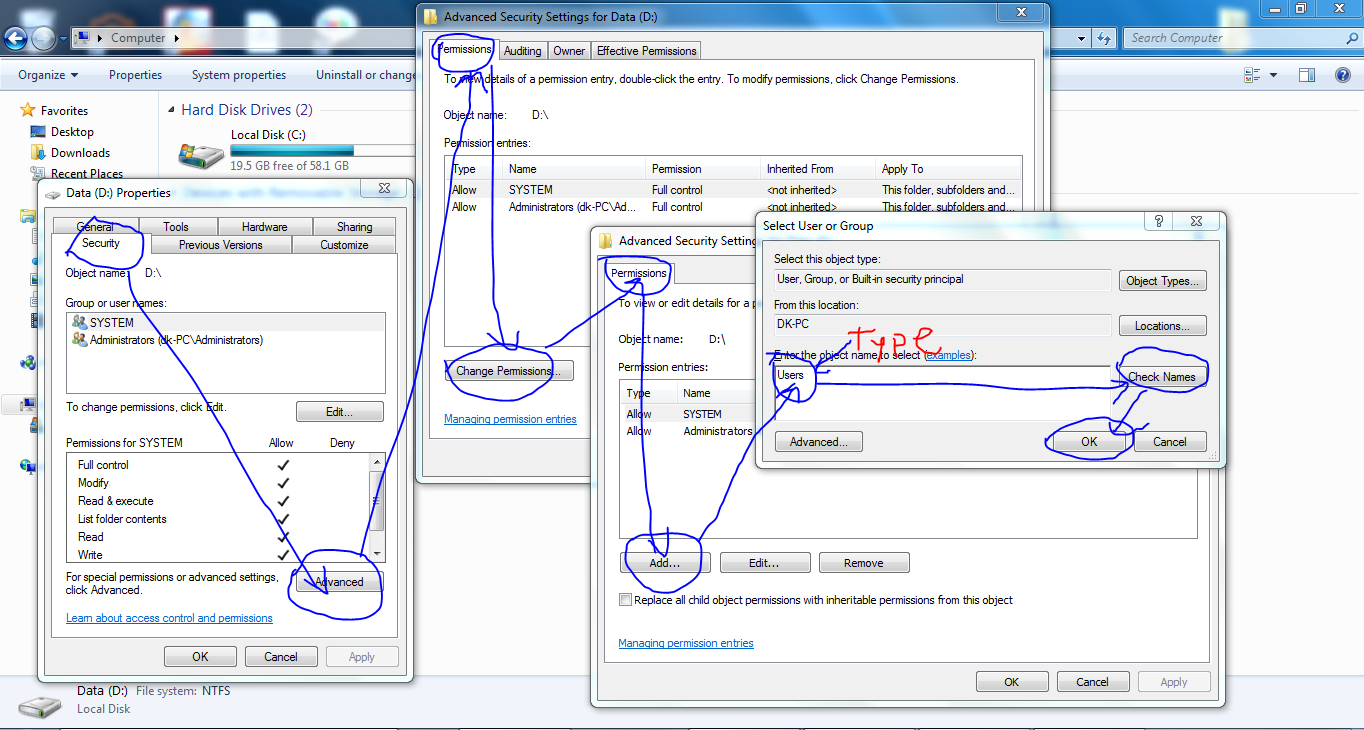
After pressing OK on Select User or Group screen, following screen will come. Just give full control to the user and Press Ok thereafter. Problem Solved.

If you face any issues, reply in comments.

I searched over the internet. tried various solution suggested here and there. Finally one day I followed a tutorial partially and used my brain a little and solved It. If you are facing the similar issue then do as following.
First Right Click on the drive you are not able to access, open Properties and follow exact steps shown in below image.
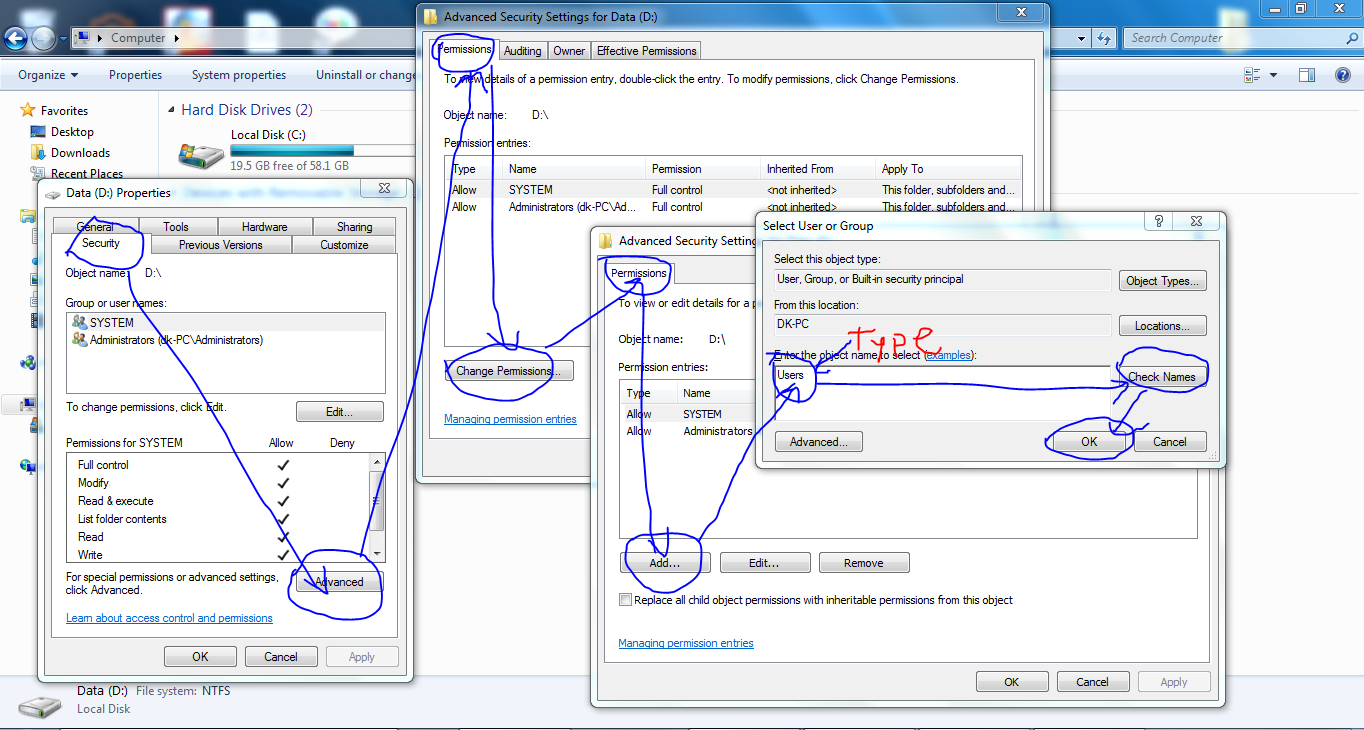
After pressing OK on Select User or Group screen, following screen will come. Just give full control to the user and Press Ok thereafter. Problem Solved.

If you face any issues, reply in comments.
No comments:
Post a Comment