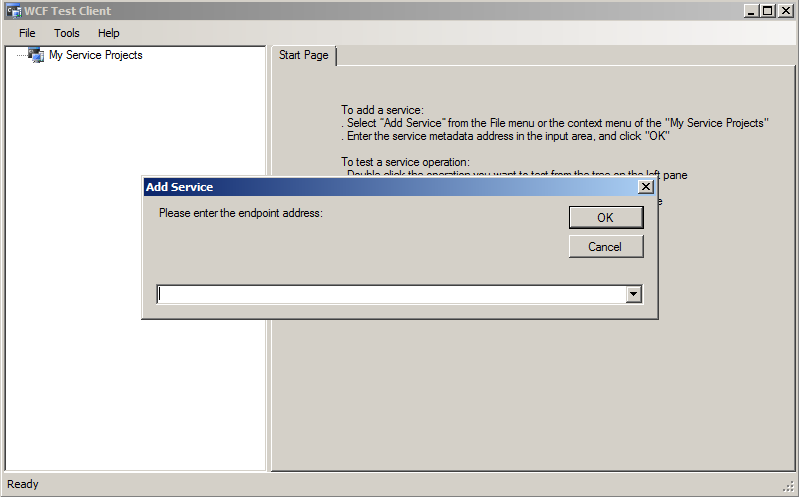Recently I was using map and reduce functions in javascript for my project. both of them are absolutely amazing. You can use them for different kind of array manipulations. Here I am listing out various use cases with code.
1. Finding unique elements in an Array
...more use case coming soon.
1. Finding unique elements in an Array
var cities = ["bombay", "delhi", "bombay", "delhi", "delhi", "chennai"];
var uniqueCities = cities.reduce(function(p, c){
if(p.indexOf(c)<0) p.push(c);
return p;
},[]);
console.log(uniqueCities); // ["bombay", "delhi", "chennai"]var foo = [1,2,3,4,5];
var bar = foo.reduce(function(sum, a) { return sum + a; }, 0)
var barOne = foo.reduce( function(sum, a) { return sum + a; }, 1)
console.log(bar, barOne) // 16...more use case coming soon.